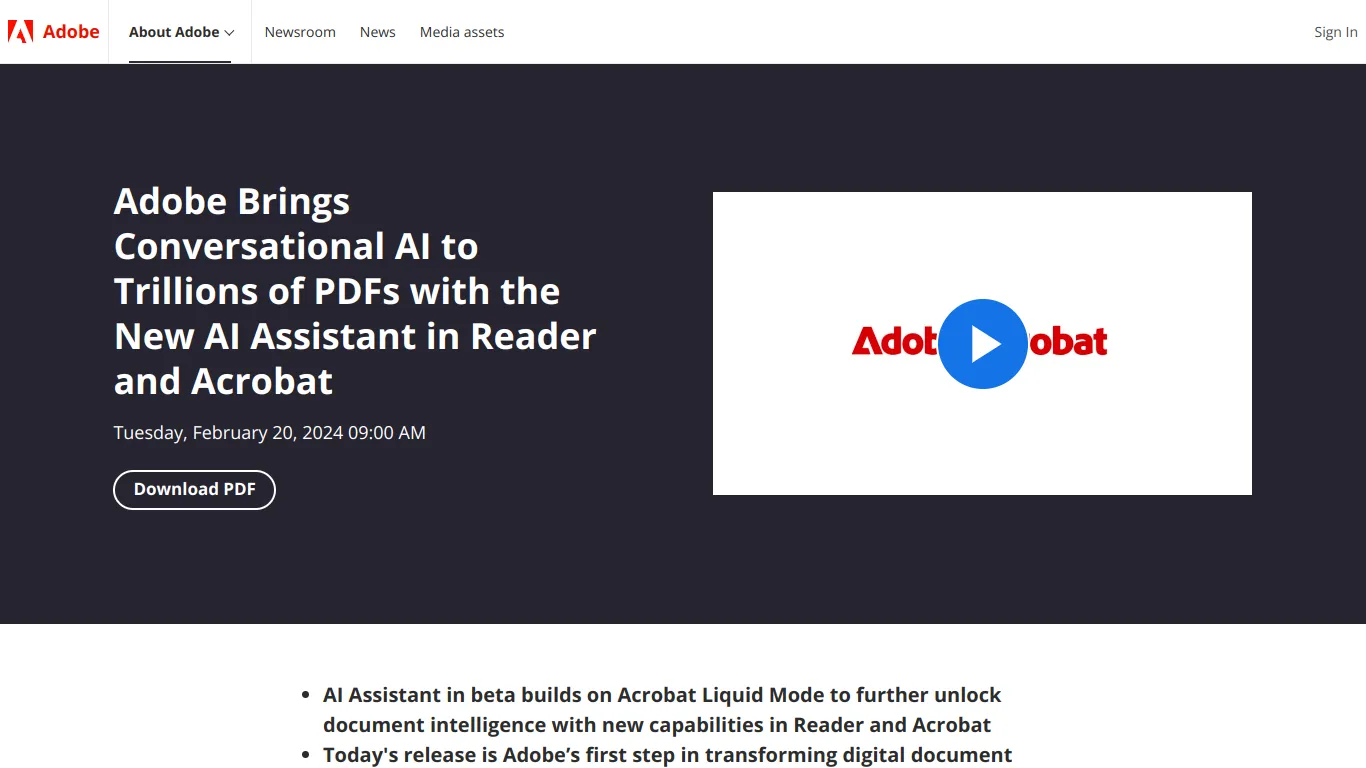

This AI leverages the power of generative conversational technology to transform digital experiences with PDF documents. Developed to be integrated into Adobe Reader and Acrobat, Adobe AI Assistant offers an in-depth understanding of documents by generating instant summaries and answering specific questions about their content. This tool facilitates formatting information for sharing via emails, reports, and presentations, and improves productivity by suggesting smart citations and enabling easy navigation through large documents. Data security and privacy are at the heart of its features, preventing the use of users' document content for AI training without explicit consent. Adobe AI Assistant is also capable of working with different document formats, making it a versatile tool for a range of professionals, from project managers to sales teams, boosting productivity across different sectors.
The tool makes it easy to extract summaries and information from large documents by simply asking a question in a conversational interface. This system is particularly useful for professionals handling large volumes of documents, significantly improving their productivity.
The tool can automatically generate citations and formatted responses, ready to be integrated into emails or presentations. This feature is ideal for sales and marketing teams who need to quickly prepare clear and well-documented communications for their interlocutors.
Beyond PDFs, the user can leverage the tool with various document formats, such as Word or PowerPoint. The navigation facilitated by clickable links enables quick localization of essential information, which is crucial for executives and professionals in social media who require rapid access to up-to-date data for their daily updates.
