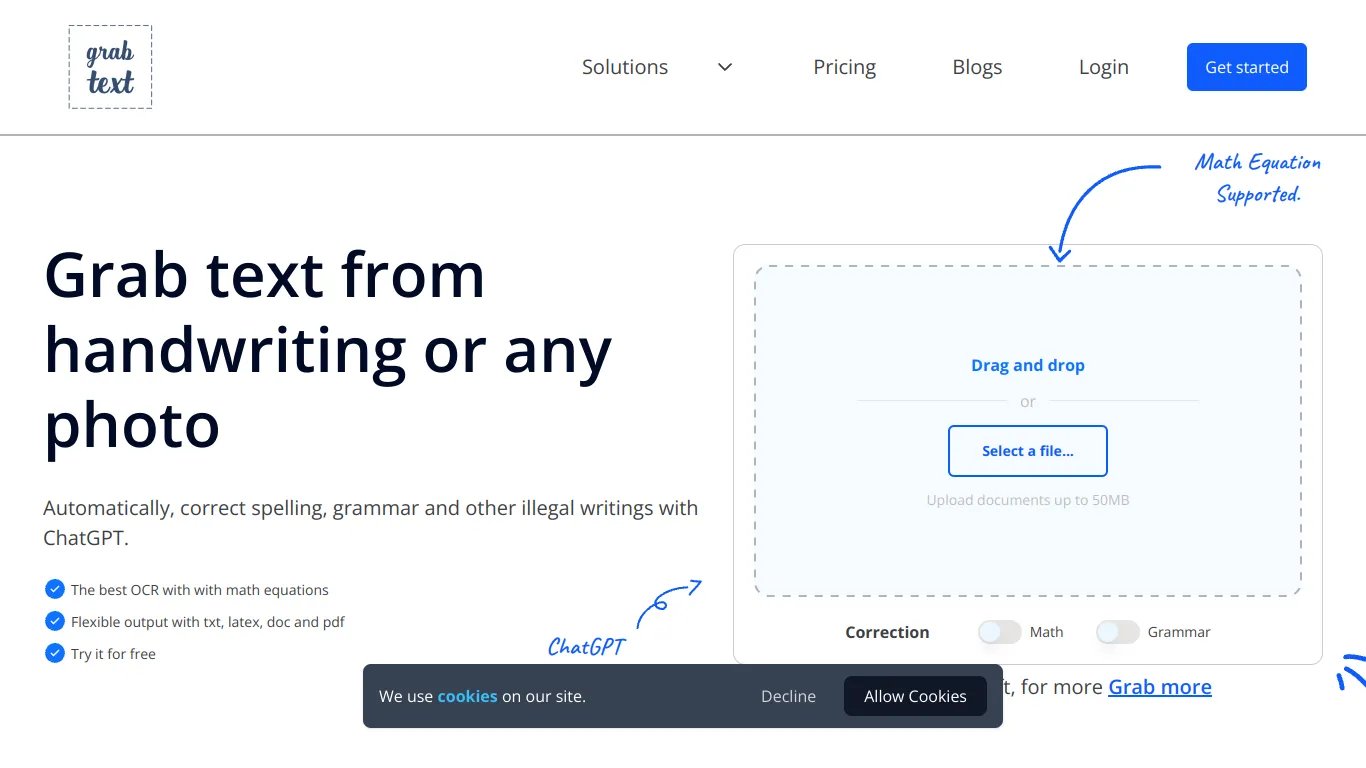


This artificial intelligence, GrabText, allows capturing handwritten or printed text from photos, graphics, or documents and converting it into editable text. In a few clear steps, GrabText retrieves the text and displays it in a window designed for this purpose. For mobile users, it suffices to take a simple photo. Then, the software offers the option to automatically correct spelling, grammar, and add punctuation marks. Users can export the converted text to various formats such as txt, doc, or even the clipboard. This system proves particularly useful for professionals who need to digitize documents quickly and efficiently, thereby greatly reducing their work processes and increasing their productivity. GrabText also supports mathematical equations, which is a substantial advantage for students and science professionals. Moreover, this solution allows users to try the service for free, offering a risk-free opportunity for users to test its capabilities. In short, GrabText is an indispensable tool for those looking to optimize the management of their textual documents.
This software allows capturing handwritten or printed text from photos or documents and converting it into editable text. This mechanism offers significant time savings for professionals who regularly manage paper or digital copies and require rapid data integration into their work processes.
The feature guarantees automatic correction of spelling, grammar, and punctuation. Very useful for teachers and editors, this option improves the reliability of texts by reducing errors and saving the time of manual proofreading.
After processing, the user can export the text in several formats such as txt, doc, or directly to the clipboard. This flexibility is particularly beneficial for those who work in a cross-platform environment or who need to quickly share documents in various formats.
