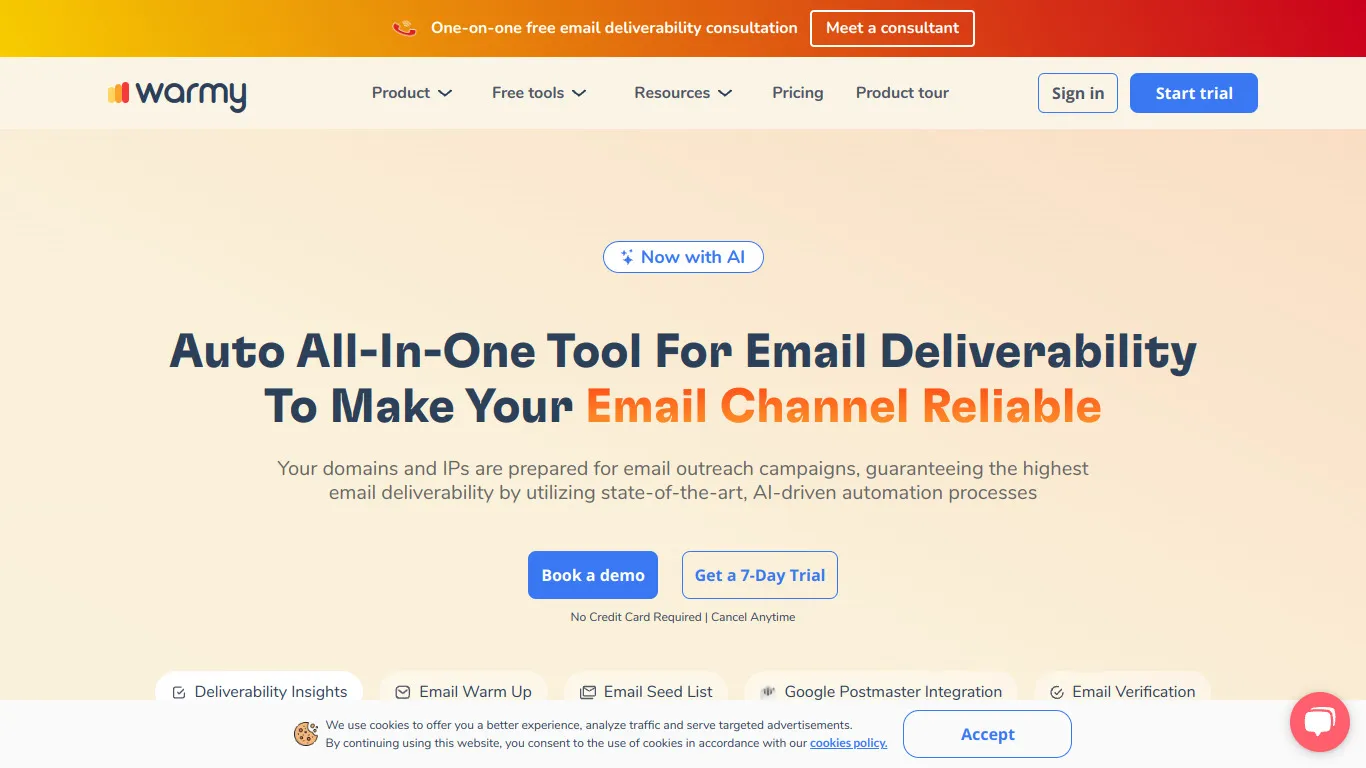This AI enables efficient management of email correspondence on Gmail. Without requiring additional setup or downloads, MailBuddy reads and drafts replies to emails in a few seconds. Based on GPT-4, this free Chrome extension is designed to accelerate the responses to various types of emails, whether simple requests or more complex business communications.MailBuddy offers a personalized interaction, allowing the user to specify the tone and content of the reply: formal, friendly, concise or detailed according to the needs. This not only optimizes the workflow but also ensures that each reply is tailored to the specific context of each email.Available directly in the Gmail inbox, its use does not require opening new windows or tabs, which greatly simplifies email management and saves valuable time. The user remains entirely in control of the quality of the generated content, with the ability to modify or regenerate a reply before sending.MailBuddy stands out for its ease of installation and intuitive use, making email processing not only faster but also more efficient, thanks to an advanced AI accessible directly from Chrome. Ideal for those looking to optimize their management of social networks and digital communication in general, this tool is a top ally in the professional world.
Optimized by GPT-4 technology, the automatic drafting feature allows handling responses to any type of email. In just a few seconds, the reply is ready, calibrated to be precise and context-appropriate. Ideal for professionals and businesses looking to improve their efficiency on social networks and by email.
The custom commands function allows the user to specify the tone and format of responses. Whether one wishes to adopt a formal, concise, or friendly style, the tool adjusts accordingly. This flexibility ensures that each reply respects not only the context but also personal preferences, thereby improving communication and the professional image.
No additional downloads or setup are required thanks to direct Gmail integration. This simplifies the workflow by allowing you to reply to emails directly from its usual interface. This reduces email management time and greatly improves productivity for all tasks related to electronic communication.