“What is ChatGPT?” Is a question that comes up regularly in society today. Developed by OpenAI, ChatGPT is a chatbot. It is an embodiment ofartificial intelligence conversational, based on the GPT-4 language model. This tool is not just an ordinary chatbot; it represents a dramatic evolution in the field of AI. GPT-4, the engine behind ChatGPT, is a natural language processing (NLP) model that OpenAI developed. This chatbot can understand, interpret, and generate text, image, and voice as a response. ChatGPT is a chatbot and has no conscience, as many might ask. What sets ChatGPT apart is its ability to generate responses that are not only informatively correct, but also nuanced and tailored to the tone of the conversation. Whether it's for answering complex questions, writing texts, or even for lighter, informal discussions, ChatGPT is surprisingly versatile and convincing.
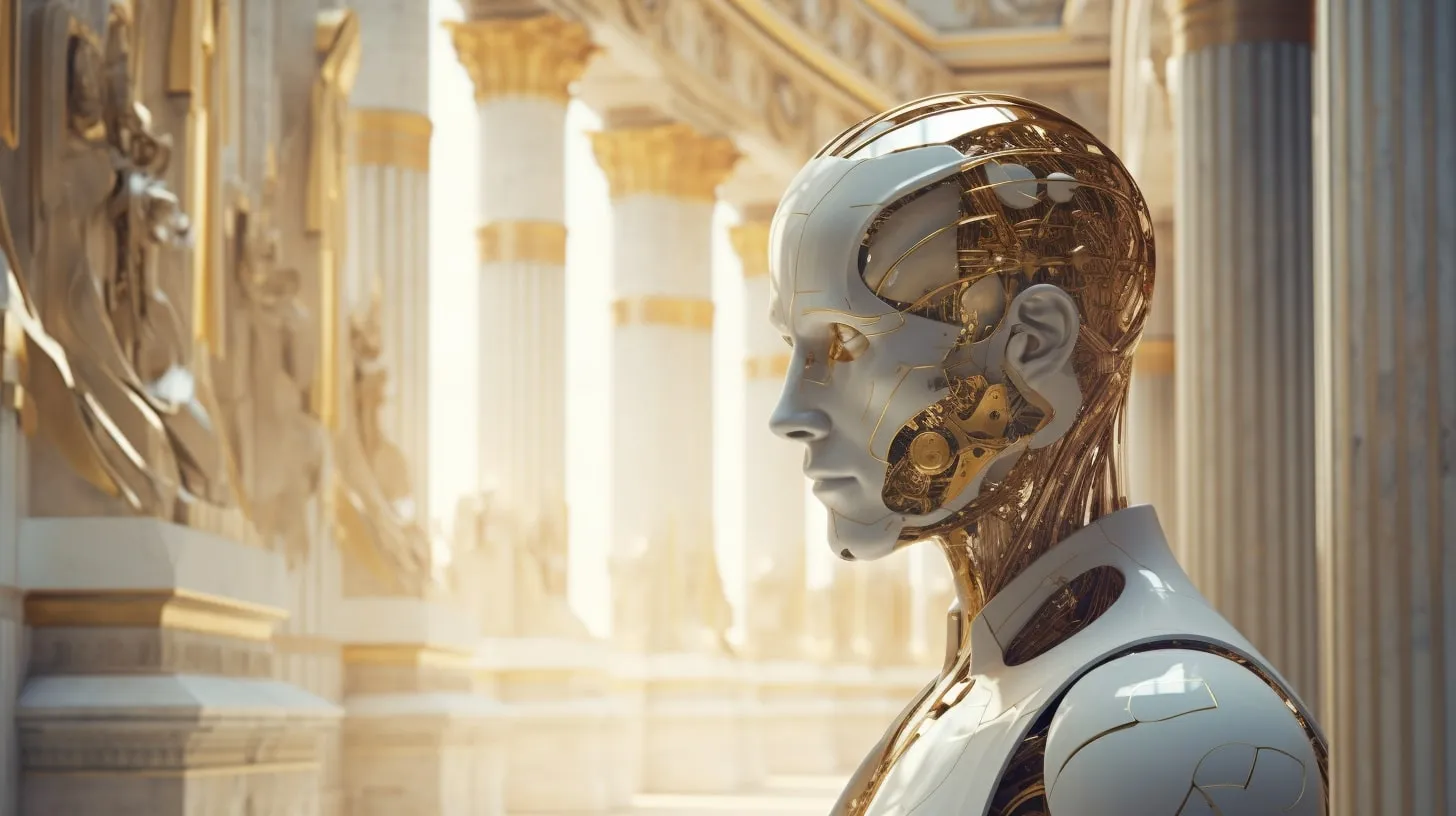
Beginner's Guide: How do I use and download ChatGPT?
Entering the world of ChatGPT can be both exciting and a bit daunting for newbies. However, with some basic tips, you'll soon be comfortable interacting with this groundbreaking artificial intelligence tool. Here's how to get started.
Step-by-Step Guide to Download and Install
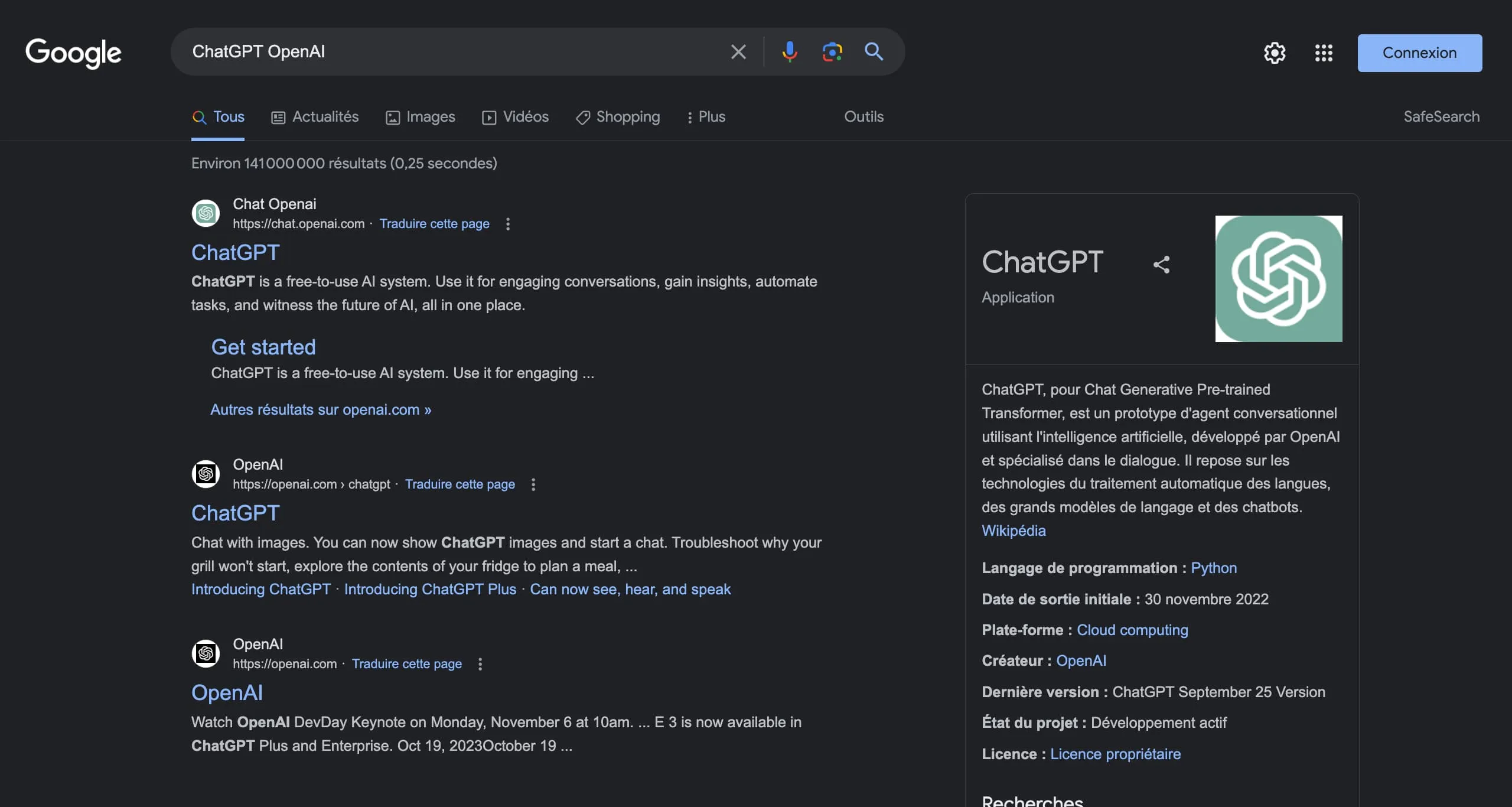
1. Visit the Official Site: Start by navigating to the official ChatGPT website or the OpenAI ChatGPT page. Be sure to visit the official site to avoid any non-authentic or potentially malicious versions.
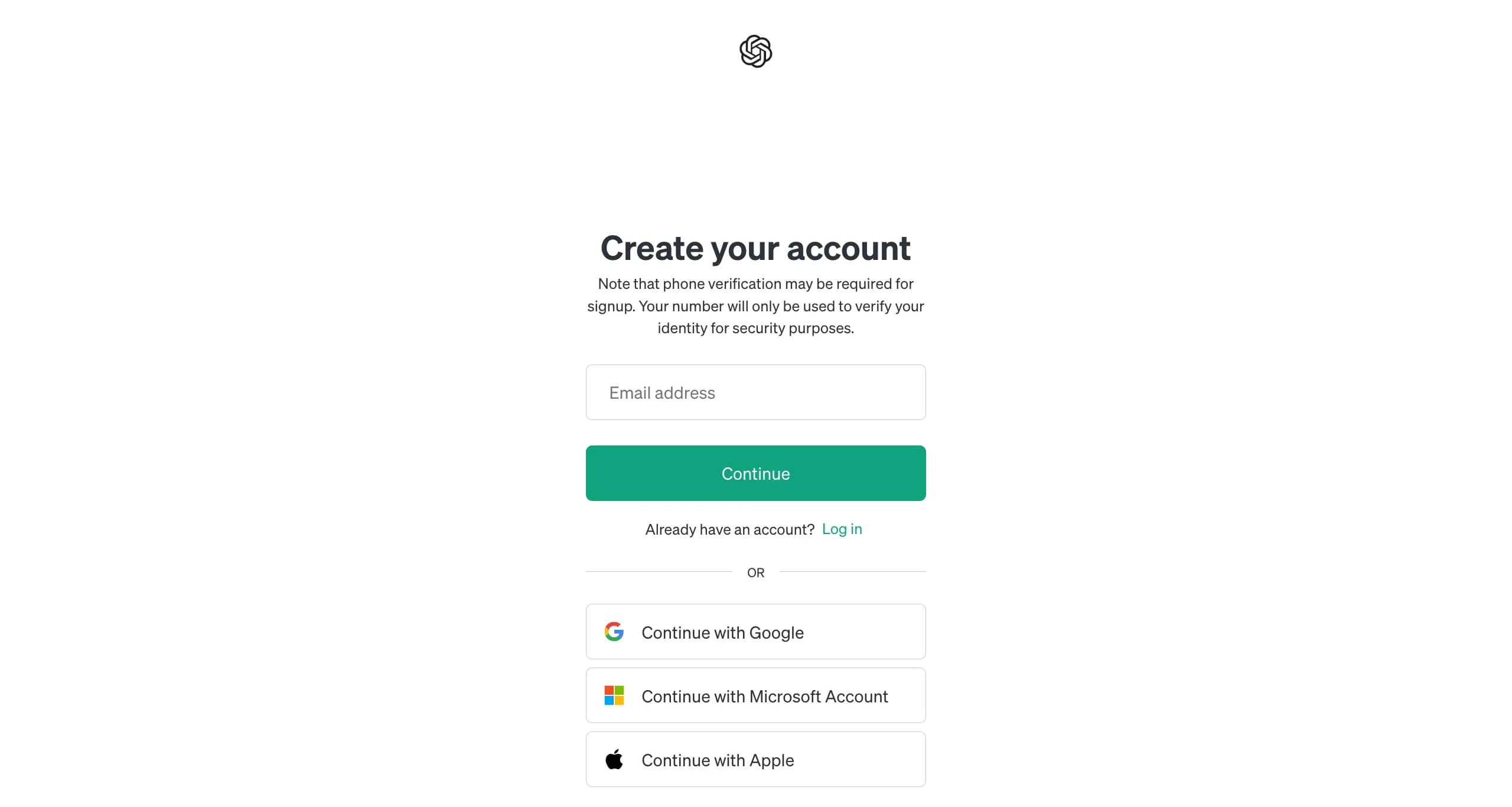
2. Create an Account: To access ChatGPT, you will need to create an account on the OpenAI site. This involves providing an email address and creating a password. In some cases, it may be necessary to verify your email address.
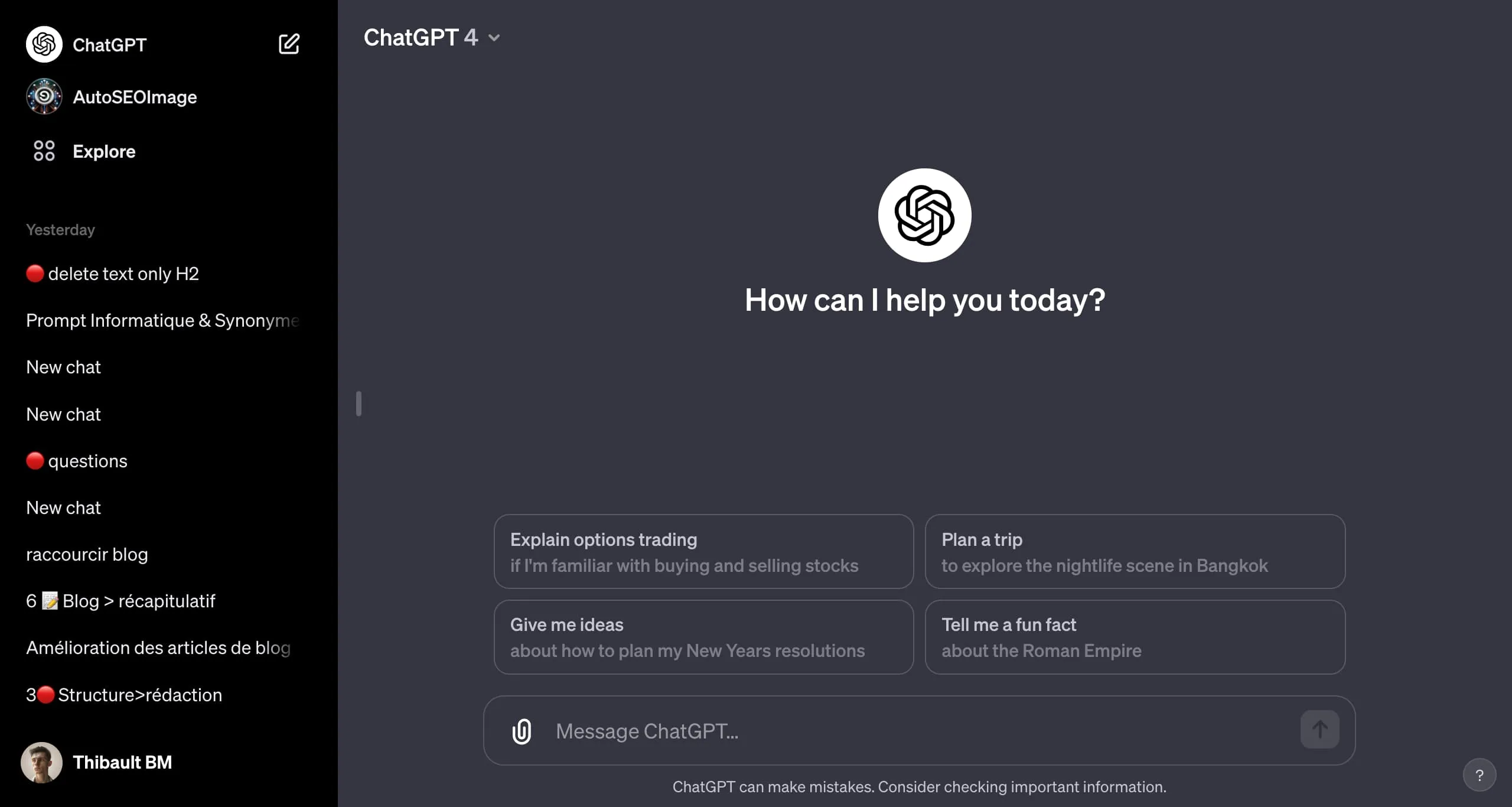
3. French version: Once registered, all you have to do is send messages in French to enjoy an experience entirely in French.
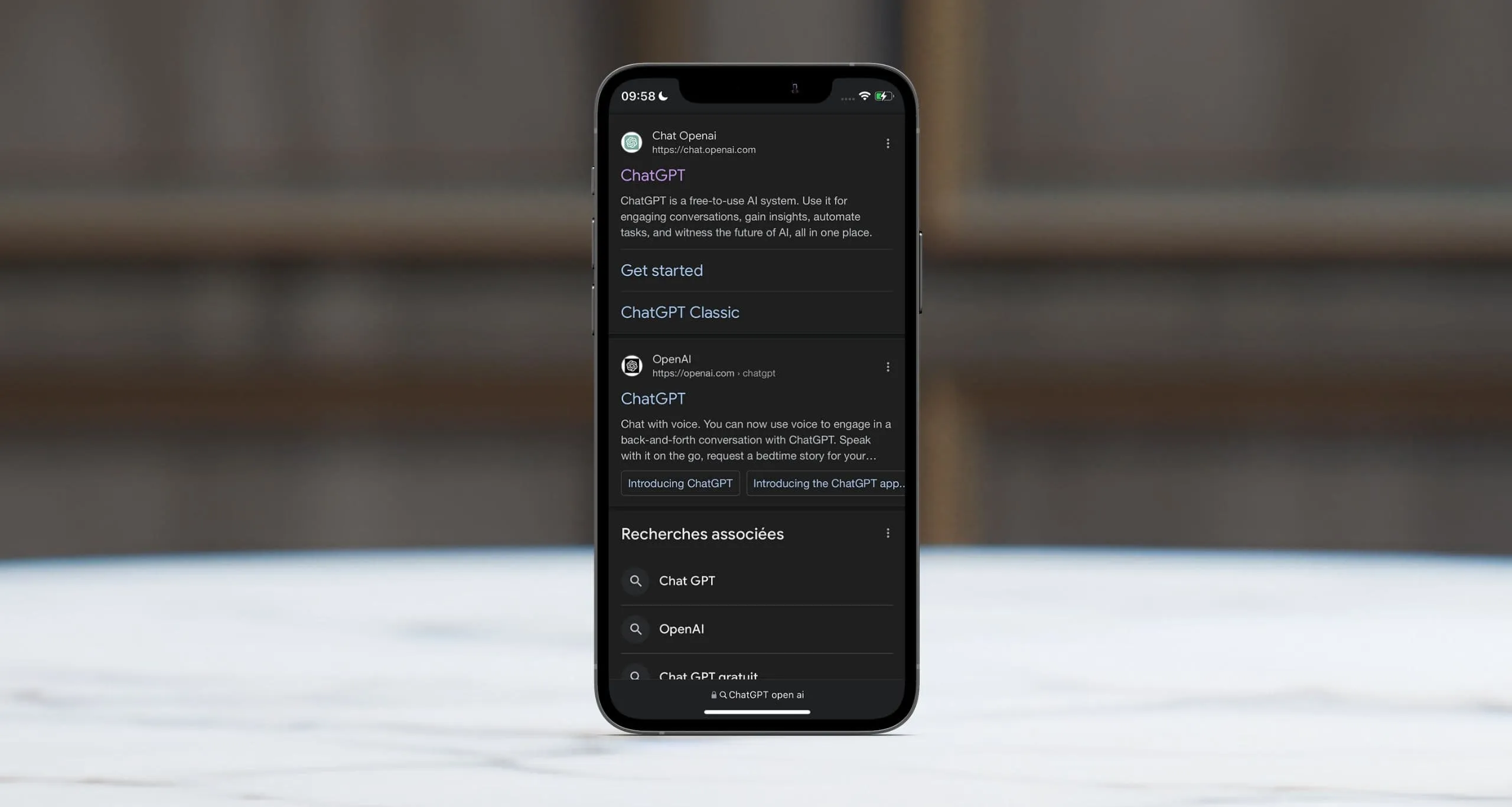
4. Download: For upload This artificial intelligence on your phone you can go to the Apple AppStore or the Google Play Store if you have an Android. However, beware of numerous fake copies.
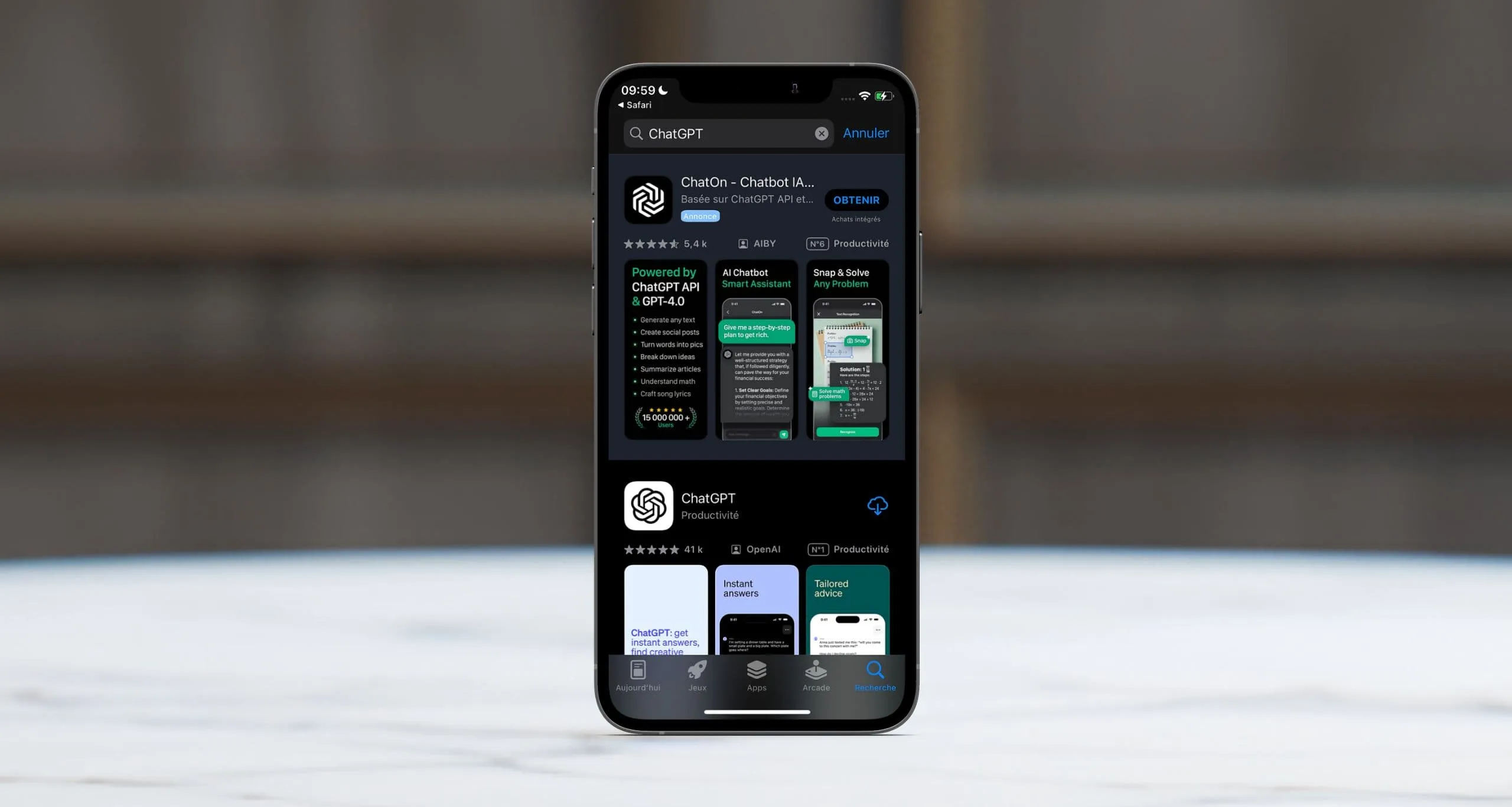
5. Setup: Once the download is complete, open the app and follow the on-screen instructions. This process is generally very intuitive and quick to allow you to sign in to OpenAI account.
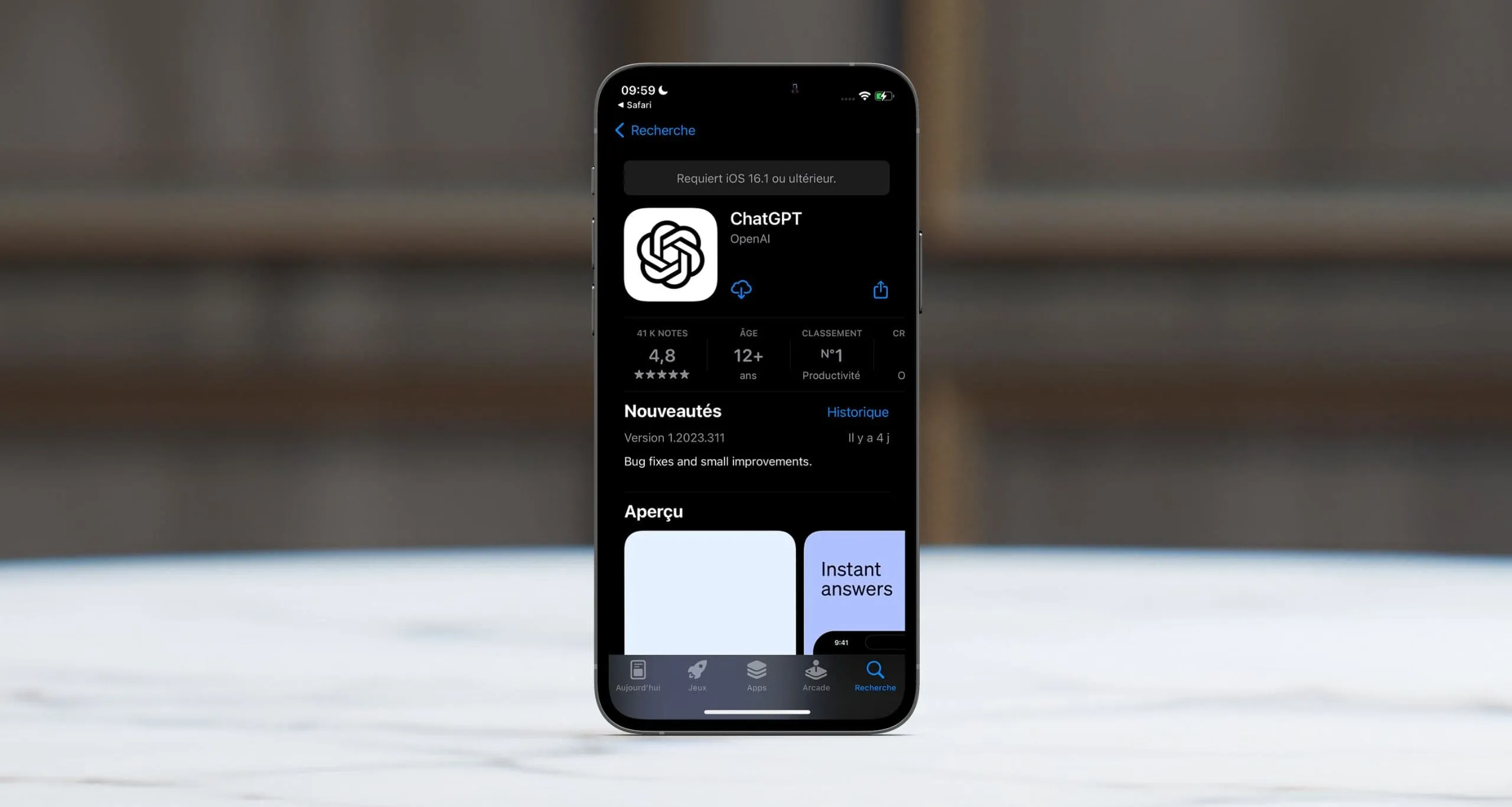
6. Update: Check to see if updates are available after installation. Keeping your ChatGPT version up to date is essential to take advantage of the latest features and security enhancements. By following these steps, you will be able to download, install, and configure ChatGPT in French, opening the door to a rewarding interactive experience. But that's just the beginning of the possibilities with GPT...
Understand basic features
- Contextual Responses: ChatGPT is able to provide answers taking into account the context of the conversation. Note how his answers may vary depending on how you ask a question.
- Correction and Clarification: If ChatGPT does not understand your question or if the answer is not what you expected, rephrase or ask for clarification. ChatGPT is able to adjust its responses according to new inputs.
- Multi-purpose use: ChatGPT can be used for a multitude of functions, from generating creative content to programming assistance, practical tips, and more. Do not hesitate to test its limits and discover its numerous applications.
- Respect for Boundaries: It is also important to understand the limits from ChatGPT. It may not always provide perfect answers and is programmed to avoid inappropriate or sensitive topics.
- Feedback and Learning: Finally, using ChatGPT is a mutual learning process. Your feedback and interactions help ChatGPT improve, while you learn to better use and understand its capabilities.
By following this guide, you will be well prepared for your first steps with ChatGPT. Remember, exploration and curiosity are the keys to making the most of this impressive technology. Happy discovery!

ChatGPT for Developers: Integration and Customization
ChatGPT is not just a tool for individuals. For the developers, it offers a world of integration and customization possibilities in various applications. This section explores how coders can take advantage of the ChatGPT API and provides concrete integration examples.
Using the ChatGPT API
- API access: The first step for a developer is to get access to the ChatGPT API. This is usually done by registering on the OpenAI site and requesting API access, which may involve costs depending on the level of use.
- Documentation and Resources: Before Start coding, it is crucial to be familiar with the ChatGPT documentation. OpenAI provides detailed guides, references, and often sample code to help coders get started.
- API keys and Authentication: To use it, you'll need a key, which is essential for authenticating your requests. Be sure to secure this key and not to disclose it publicly.
- Development environment: Set up your development environment to integrate the ChatGPT API. This may include setting up specific libraries and dependencies needed to interact with.
Examples of integration into applications
- Virtual assistants: Integrate ChatGPT into virtual assistance applications to improve visitor interactions. ChatGPT can be used to interpret user requests and provide accurate and contextual responses.
- Messaging applications: Implement ChatGPT in messaging applications to provide automatic responses or text suggestions. This can improve the user experience by making conversations more interactive and engaging.
- Content Writing and Creation Tools: Use ChatGPT to generate text content automatically. Whether it's for blogs, scripts, or even product descriptions, ChatGPT can provide a solid foundation for creators to build on.
- Educational applications: Educational applications : Integrate ChatGPT into educational tools to provide personalized tutoring or to aid in the creation of interactive teaching materials.
- Web and Mobile Development: Use ChatGPT to improve the user interfaces of your web and mobile applications. It can serve as an interactive guide for visitors, offering assistance and information in real time.
- Gaming Experiences: Integrate ChatGPT into games to create dynamic character dialogues or to generate evolving stories and scenarios.
By integrating ChatGPT, coders can not only improve the user experience of their applications, but also open the door to new creative ways of interacting with technology. With its ability to understand and respond contextually, ChatGPT is a powerful tool for customizing and enriching the user experience in a multitude of applications.

ChatGPT in Action: Everyday and Creative Applications
ChatGPT isn't just a tool for techies. It finds its place in the daily lives of many visitors, offering practical, creative, and sometimes even unexpected solutions. This section explores how ChatGPT can be used in a variety of daily life contexts, as well as tips for optimizing these interactions.
Practical examples of using ChatGPT
- Homework and Study Help : ChatGPT can act as a personal tutor, providing clear explanations on complex topics, helping with summaries, or offering advice for school projects.
- Planning and Organization: Use ChatGPT to organize your day, schedule events, or create to-do lists. It can help you structure your ideas and remind you of important commitments.
- Creativity and Leisure: Whether it's to write stories, Compose music, or even for DIY ideas, ChatGPT can be a great tool for brainstorming and inspiration.
- Cooking Tips: ChatGPT can help you create recipes based on the ingredients you have on hand, offer cooking tips, and even help plan weekly menus.
- Language learning: Use ChatGPT as a support tool in learning new languages, practicing conversation and getting instant corrections.
- Professional Assistance: From writing professional emails to preparing a presentation, ChatGPT can be an effective personal assistant in a variety of business tasks.
Tips for effective interactions
- Be Specific: For more accurate answers, ask clear, detailed questions. The more context you provide, the better ChatGPT can meet your needs.
- Explore Different Uses: Feel free to test ChatGPT in various areas. Sometimes the most useful and creative uses are discovered through trial and error.
- Responsible use: Remember that ChatGPT is a tool and should be used wisely. Stay critical of the information provided and use your judgment when it comes to important tasks.
- Ongoing interactions: ChatGPT learns from every interaction. The more you use it, the more able it becomes to understand your preferences and style.
- Security and Confidentiality: Be aware of the nature of the information you are sharing. Avoid disclosing sensitive or personal data when interacting with ChatGPT.
By integrating ChatGPT into your daily life, you will not only discover a practical tool for a variety of tasks, but also an interactive companion that can stimulate your creativity and improve your productivity. The key is to explore, experiment, and adapt to get the most out of this advanced technology.

The Prompts: Secrets to Quality Responses with ChatGPT
The key to maximizing the effectiveness of ChatGPT lies in how you formulate your queries or Prompts. A good understanding of how to ask questions can greatly improve the quality of the answers you get. This section details techniques for formulating effective prompts and explains how ChatGPT interprets and responds to these prompts.
Techniques for formulating effective prompts
- Clarity and Precision: Be as clear and specific as possible in your prompts. A well-defined question generally leads to a more focused and useful answer.
- Appropriate context: Providing the appropriate context in your prompt can go a long way in helping ChatGPT understand the intent behind your question and answer it in a relevant manner.
- Simplicity: Avoid complicated or ambiguous formulations. Simple, straightforward language is often the most effective way to communicate with ChatGPT.
- Use of keywords: Include relevant keywords in your prompt. This helps ChatGPT to quickly identify the main subject of your query.
- Ask Open Questions: For more detailed and informative answers, choose open-ended questions that encourage a developed response rather than yes-or-no answers.
Understanding ChatGPT response logic
- Responses Based on the Language Model: ChatGPT generates responses based on language models trained on a wide range of texts. His answers are therefore influenced by the information and the style present in these texts.
- Contextual Learning Capability: While ChatGPT cannot 'learn' or 'remember' individual interactions permanently, it is able to maintain context within a given conversation.
- Ethical limits and Security: ChatGPT is programmed to avoid responses that may be offensive, inaccurate, or inappropriate. Understanding these limitations can help adjust your expectations about the types of responses you will receive.
- Adaptability: ChatGPT can adapt to different styles and tones, depending on how questions are worded. Experiment with different types of formulations to see how ChatGPT reacts.
By mastering the art of formulating prompts, you will be able to interact more effectively. This allows chatgpt to respond better to you. This skill is crucial for obtaining accurate information, creative advice, or any other type of assistance that OpenAI's artificial intelligence can offer. Take the time to experiment with different prompt styles and see how ChatGPT responds to refine your interaction techniques.
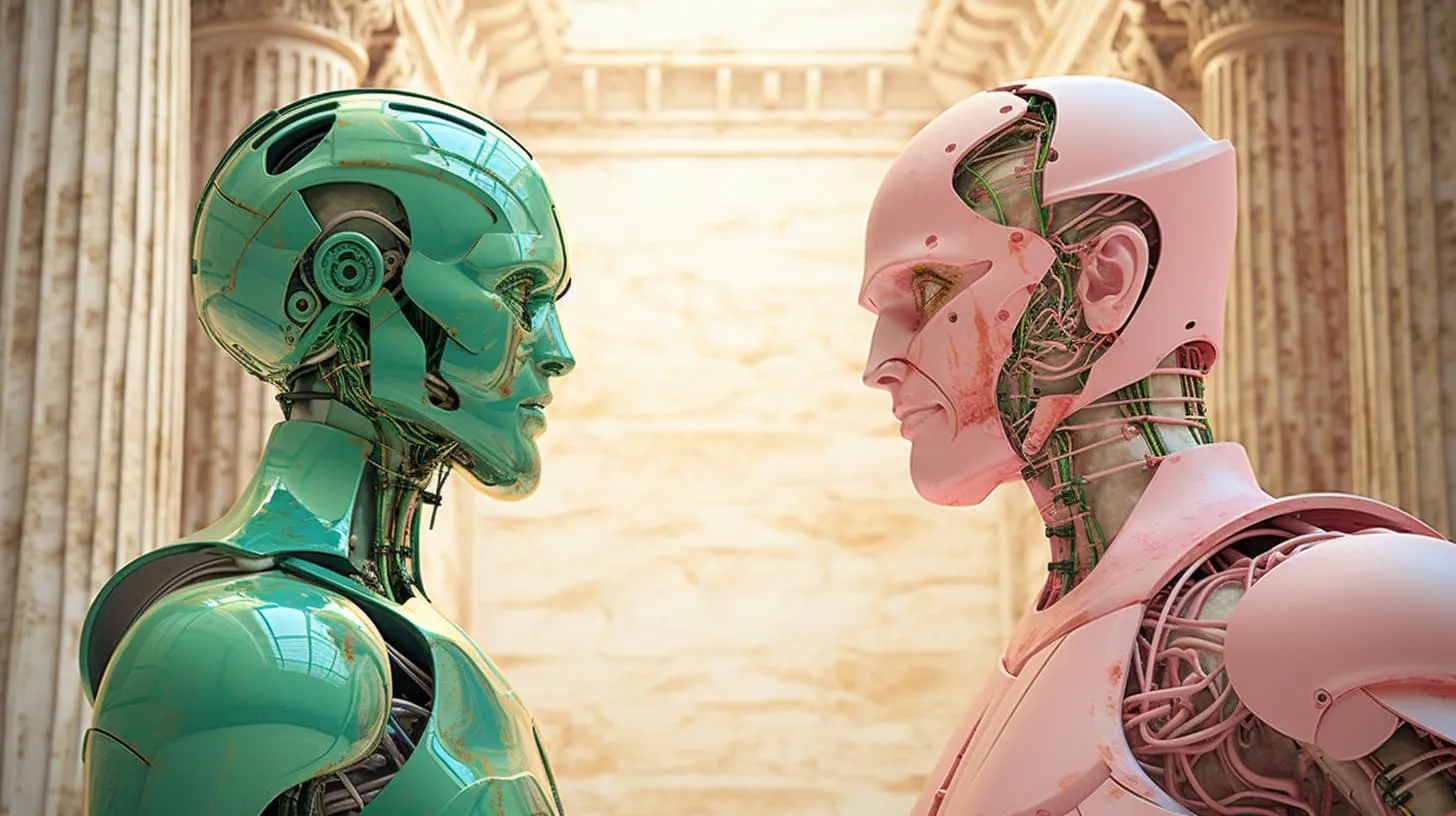
ChatGPT 3.5 VS Chat GPT 4 version: What are the differences?
For those looking to get even more out of the free version of ChatGPT, the “ChatGPT Plus” or “ChatGPT4" version offers advanced features and additional benefits. This section explains how to subscribe to this service and highlights the benefits it brings.
ChatGPT Plus overview
GPT Plus is a premium version of ChatGPT, designed to provide an enhanced user experience. This release is ideal for users who rely heavily on ChatGPT for daily, professional, or development tasks. ChatGPT Plus subscribers will be able to access the following features:
- Faster Responses: This version is designed to provide responses more quickly than the standard version, which is especially useful for visitors who need real-time interaction.
- Extensive API capabilities: For IT professionals, this release may offer extended features, allowing for more robust integration into applications and services.
- Priority access: ChatGPT4 users get priority access to the service, even during periods of high demand where visitors to the free version might encounter access limitations.
- Exclusive Features: This release may include exclusive features not available in the standard version, such as advanced customization options and more sophisticated interaction capabilities.
How to subscribe and what are the benefits
- Subscription: To subscribe to ChatGPT Plus, go to the official OpenAI website. Look for OpenAI Plus artificial intelligence subscription options and follow the instructions to sign up. This will usually involve providing payment information and choosing a subscription plan.
- Benefits: Key benefits of ChatGPT Plus include:
- Improved reliability: Less likely to experience downtime or limitations, providing a smoother and more reliable experience.
- Optimized performances: With faster response times, this version is ideal for those who need quick and effective responses.
- Extended Support: ChatGPT Plus users can have access to better support and dedicated resources to resolve issues and answer questions.
By choosing ChatGPT Plus, engaged Internet users and professionals benefit from an improved experience and additional features that can significantly enrich their interaction with this advanced technology. Whether for intensive personal use or for professional applications, OpenAI Plus AI offers a level of service and support that can make a real difference.

Alternatives to ChatGPT: Google Board vs Claude
In the ever-changing landscape of artificial intelligence (AI) technologies, it's crucial to understand how tools like ChatGPT, Google Bard, and Claude compare. This section offers a comparative analysis of these technologies, highlighting their functionalities and uses, and helps determine which tool could be best suited to the specific needs of visitors. We've written a more detailed guide that will help you make an accurate choice. Which artificial intelligence to choose, including Bing's AI, Bing Chat.
Comparative analysis of functionalities and uses
- ChatGPT (OpenAI):
- Features: Based on the latest generation GPT model, it excels in understanding and generating natural texts, offering contextual and detailed answers.
- Uses: Great for conversation, content writing, programming assistance, and educational applications.
- Advantages: Excellent understanding of context, smooth conversational interactions, and versatility in a variety of applications.
- Google Board:
- Features: Developed by Google, Bard is designed to integrate web research into its responses, providing up-to-date information based on a wide range of sources.
- Uses: Useful for getting answers based on up-to-date data, online research, and integration with other Google services.
- Advantages: Access to up-to-date information, integration with the Google ecosystem, and answers based on an extensive web search.
- Claude (Anthropic):
- Features: Claude focuses on understanding user intentions and security, aiming to reduce errors and biases in responses.
- Uses: Suitable for secure interactions, managing complex requests, and reducing problem responses.
- Advantages: An approach based on safety and ethics, better management of biases, and a detailed understanding of the nuances in requests.
Choice according to the needs of the user
The choice between ChatGPT, Google Board, and Claude will depend on the specific needs of visitors:
- For Conversational and Creative Interaction: ChatGPT is probably the best choice, thanks to its ability to have natural conversations and generate creative content.
- For Answers Based on Up-to-Date Data and Research: Google Bard might be preferable, especially if the visitor needs information that is constantly updated and benefits from integration with other Google services.
- For Security and Bias Management: Claude stands out as a solid choice, especially for those who are concerned about safety, ethics, and managing biases in interactions with AI.
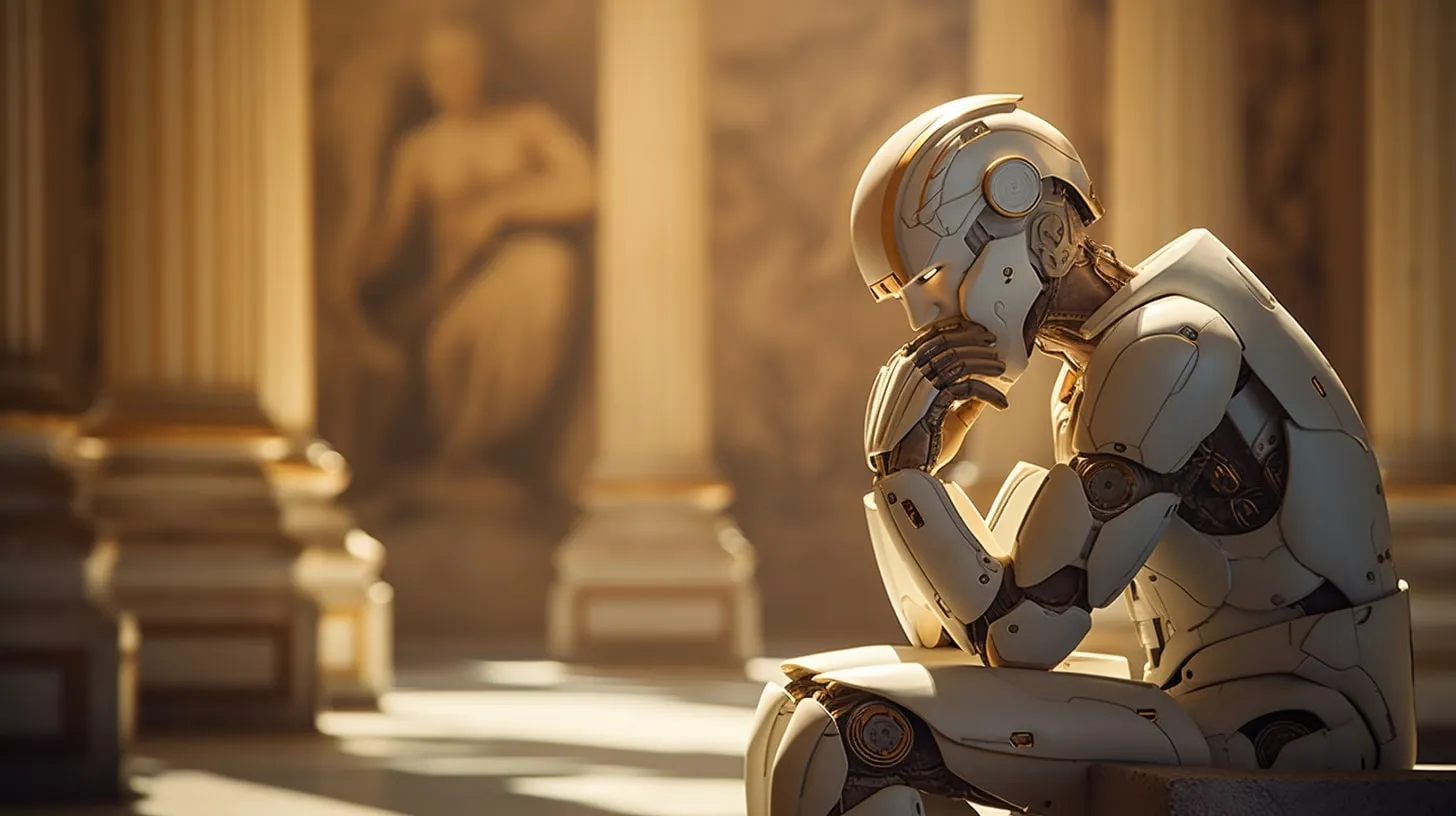
The Limits of ChatGPT: Challenges and Solutions
While OpenAI's AI is an impressive piece of technology, it's critical to recognize its limitations and understand how to manage them. This section explores the common challenges associated with using ChatGPT and offers tips for effectively navigating around these constraints.
Identifying ChatGPT limitations
- Limited Contextual Understanding: Despite its advances, ChatGPT can sometimes misinterpret the nuances or complex context of a conversation, leading to inappropriate or inaccurate responses.
- Information Update: This AI is trained on a data set that may not include the most current or up-to-date information.
- Bias in Training Data: Like any AI model, GPT may reflect biases in the data it was trained on.
- Creative boundaries: While this tool can generate creative content, it may lack the originality and genuine emotion that characterizes human works.
- Sensitive Information Management: ChatGPT should be used with caution when dealing with sensitive or personal information.
Tips for dealing with these challenges
- Clarification and Reformulation: If ChatGPT provides an inaccurate or confusing answer, rephrasing the question or providing additional details may help get a better response.
- Fact check: For critical or up-to-date information, it is recommended to verify the facts using reliable sources in addition to the response provided by OpenAI's AI.
- Bias Awareness: Be aware of the potential limitations and biases of this software. Use it as one tool among others in your decision-making or creative process.
- Encouraging Human Creativity: Use this tool as a starting point for generating ideas, but feel free to add your own personal touch for more originality and relevance.
- Careful with Sensitive Data: Avoid using it for advice on highly sensitive or personal matters. In such cases, it is best to consult human experts.
- Continuing Education: If you use ChatGPT professionally, consider training it specifically on your areas of interest to improve its accuracy and relevance in those areas.
By understanding and actively managing these limitations, users can get the most out of this AI while minimizing the risks of errors or misunderstandings. It is crucial to approach this technology with a critical mind and a clear understanding of its current capabilities and limitations.
The Future of this Artificial Intelligence: Evolutions and Potential
This OpenAI Chatbot, led by Sam Altman (CEO), is constantly evolving. With financial support from Microsoft, this technology will soon be able to generate even more dramatic results. Understanding the future directions of this technology and its potential for impact in various areas is essential to anticipate the changes and opportunities it can offer. This section explores predictions about ChatGPT's future advancements and looks at its potential long-term impact.
OpenAI GPT progress forecasts
- Continued Model Improvements: Future versions of ChatGPT can be expected to be even more sophisticated, with better context understanding, reduced bias, and more refined interaction capabilities.
- Broader Integration with Other Technologies: ChatGPT could be increasingly integrated with other AI technologies and digital platforms, offering a smoother and interconnected user experience.
- Customization and Adaptability: Future developments could allow for further customization of OpenAI's AI, adapting its responses and functionalities to the specific needs of users or businesses.
- Enhanced Multilingual Capabilities: The future may see a different version that can understand and communicate in a wider range of languages, reducing language barriers.
- Advances in Emotional Understanding: ChatGPT could become better at detecting and responding to emotional nuances, improving its usefulness in applications like customer support and mental health.
Future impact in various areas
- Education: ChatGPT could become an even more personalized and interactive learning tool, helping both teachers and students in various aspects of education.
- Business and Marketing: With improved analytical and predictive capabilities, OpenAI's AI could play a crucial role in understanding market trends, marketing personalization, and automating customer services.
- Software Development: ChatGPT could become an even more powerful programming assistant, helping coders write, review, and debug code more effectively.
- Health and Wellbeing: This AI could be used to offer personalized support in healthcare, from managing patient information to providing wellness advice.
- Leisure and Creativity: In the fields of art, music, and writing, ChatGPT could become a creative collaborator, generating innovative ideas and content.
In conclusion, the future prospects for the chatbot developed by OpenAI are not only promising but also likely to bring significant transformations in various fields. While ChatGPT is bringing about a lot of change, by staying at the forefront of these developments, humanity can prepare to take full advantage of the potential of this groundbreaking technology.
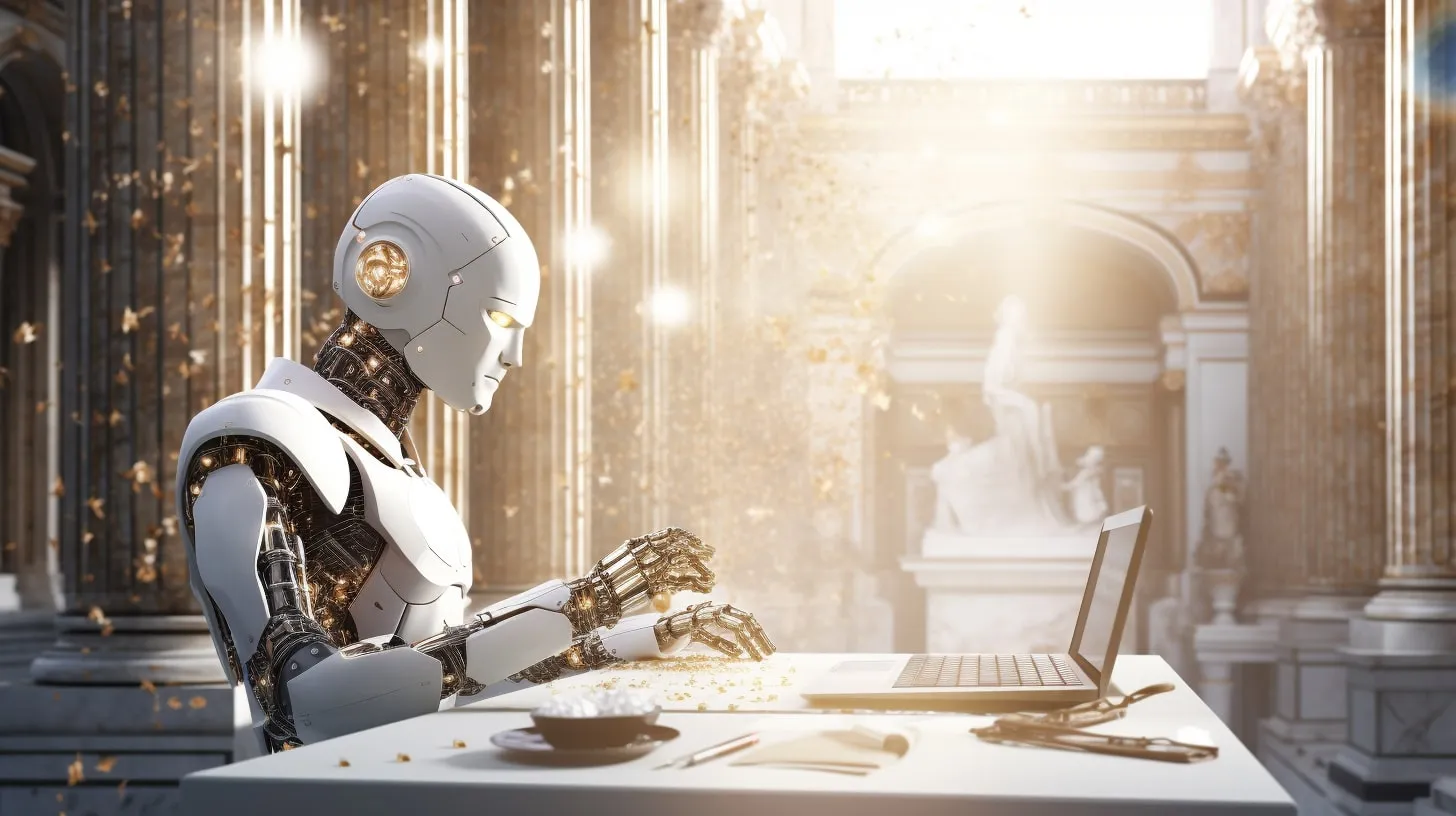
Conclusion:
To conclude this detailed guide, we explored the many features of ChatGPT, a tool generated by OpenAI's artificial intelligence. You can download and integrate ChatGPT into your daily life or in a professional setting, thus taking advantage of its exceptional capabilities. ChatGPT is also a platform that raises fascinating perspectives in terms of productivity and creativity. By adopting it as a digital assistant, ChatGPT benefits anyone looking to enrich their lives or businesses with advanced technology.






