Summary: Discover the ultimate guide to best AI video conferencing software in 2024. Whether you're looking for a free or professional solution, this guide will help you find the perfect video conferencing tool for your needs. From Zoom to Microsoft Teams, explore the features, pros, and cons of each software.
What is Video Conferencing Software and Why is it Essential in 2024?
Video conferencing, a term that is now familiar in the professional and personal world, refers to the technology that allows video and audio communication in real time between people located in different locations. In 2024, video conferencing software became indispensable tools, facilitating not only remote meetings but also maintaining social and professional relationships around the world.
The Essence of Video Conferencing
Video conferencing software allows its users to conduct virtual meetings, organize webinars, share presentations, and even collaborate on documents in real time. These tools often incorporate additional features such as chat, screen sharing, and session recording, increasing their versatility. With the rise of remote working and the globalization of teams, videoconferencing has proven to be an essential way to maintain business continuity and social ties.
Why is video conferencing crucial in 2024?
In 2024, video conferencing is no longer just a convenience; it has become a necessity. Here are a few reasons why it is becoming increasingly important:
- Teleworking and Flexibility: With the increasing adoption of remote work, video conferencing software allows employees to work effectively from home or any other location, offering unprecedented flexibility.
- Cost and Time Reduction: Virtual meetings eliminate the need for travel, significantly reducing the costs and time associated with business travel.
- Global collaboration: Video conferencing tools break geographic barriers, allowing real-time collaboration between teams spread across the world. This promotes the integration of diverse talents and cultural exchange within organizations.
- Technological Evolution: The technological advancement of videoconferencing software, in particular with the integration ofartificial intelligence (AI), has improved the quality of online interactions. Speech recognition, customizable backgrounds, automatic subtitling, and real-time translation are just a few examples of innovations that enrich the video conferencing experience.
- Sustainability and Environmental Responsibility: The use of videoconferencing contributes to the reduction of the carbon footprint by reducing travel. This is in line with the sustainability goals and environmental initiatives of many organizations.
- Inclusion and Accessibility: Videoconferencing offers an accessible platform for people with mobility constraints or living in remote areas. It also promotes the inclusion of people who are hard of hearing or have other special needs through features like subtitles.
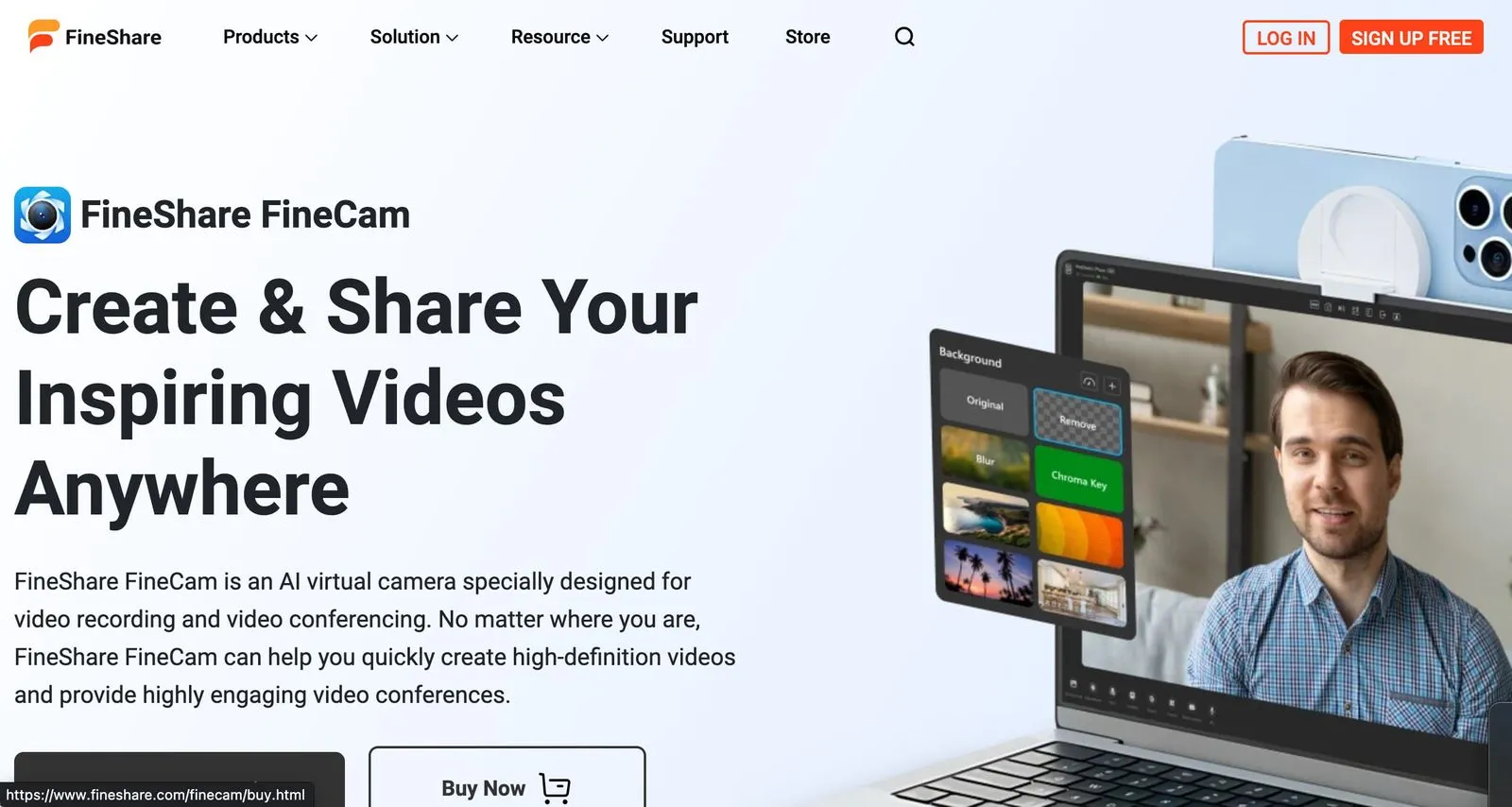
FineShare FineCam: Reinvent Your Videos and Conferences with Artificial Intelligence
FineShare FineCam stands out as a major innovation in the field of virtual cameras, integrating artificial intelligence to significantly improve video recording and video conferencing. This solution is designed for those looking to enrich their visual content, whether for business meetings or personal creations.
Impressive Video Quality
With FineShare FineCam, produce high definition videos no matter where you are. This technology ensures that your videos and video conferences stand out for their clarity and visual quality. This is a major asset for professionals who want to leave a lasting impression during their online presentations.
Real Time Cash Withdrawal
One of the most impressive features of FineShare FineCam is its ability to remove, blur, or change your webcam background with a single click. Thanks to artificial intelligence, this feature offers unprecedented flexibility in customizing your virtual environment, allowing you to create the right ambiance for each meeting or recording.
Versatile and Intuitive Use
FineShare FineCam allows you to turn your iPhone, iPad, or Android phone into an HD webcam for PC and Mac. This versatility makes FineCam accessible and convenient for a variety of users, from professionals on the go to content creators working from multiple devices.
Abundant Resources for Creation
Access to a library rich in images, sound effects, and models is another strong point of FineShare FineCam. This abundance of resources makes it much easier to create quality visual and audio content, giving users a multitude of options for customizing their videos and conferences.
Pricing and Accessibility
FineShare FineCam offers a free Basic plan, allowing users to discover and experience basic features. The Advanced and Pro plans offer additional options for users looking for more advanced features.
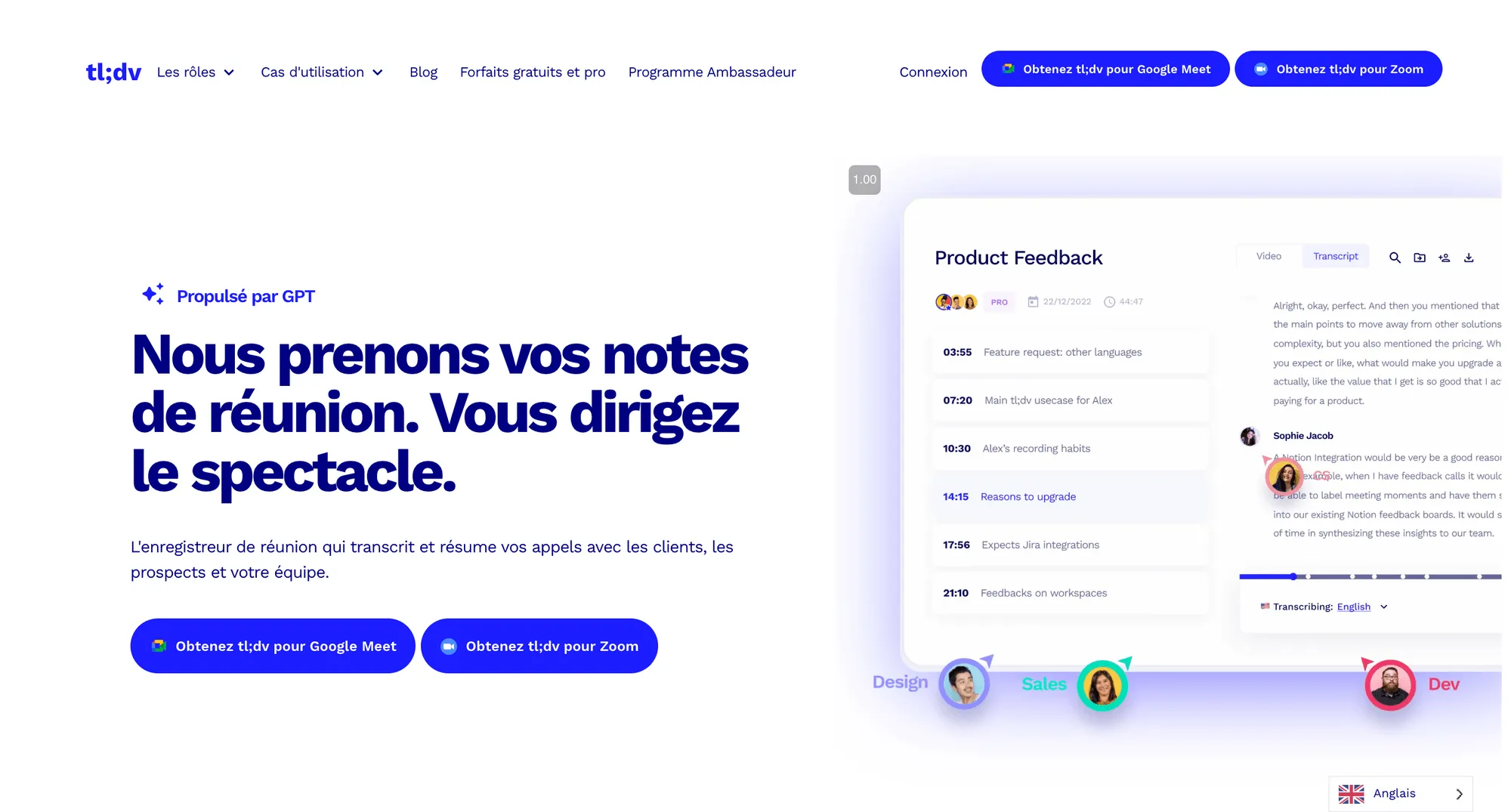
Tl; dv: Optimize Your Collaboration with Automatic Meeting Transcription
Tel; dv is presented as an innovative meeting tool platform, designed to transform the collaboration experience by improving meeting productivity. This solution is specifically aimed at professionals who frequently use Zoom and Google Meet for their communications.
Simplified Recording and Transcription
Tl; dv excels at recording and automatically transcribing calls. Whether you're using the Zoom app or the Google Meet Chrome extension, Tl; dv captures your meetings with high quality. This makes it easy to review past discussions and ensure that nothing important is forgotten or misinterpreted.
Multilingual Transcription for Global Reach
A remarkable feature of Tl; dv is its ability to automatically and accurately transcribe in over 30 languages. This multi-lingual feature makes Tl; dv ideal for international businesses and multicultural teams, ensuring a clear understanding and effective follow-up of meetings in various languages.
Integration with Third-Party Tools
Tl; dv integrates seamlessly with a variety of third-party tools such as Notion, Google Docs, Slack, Salesforce, and HubSpot. This compatibility makes it easy to sync and organize meeting information within existing systems and workflows, increasing team efficiency and productivity.
Pricing and Accessibility
Tl; dv offers a free Basic plan, offering an opportunity to experience its fundamental features. For more advanced needs, the Pro plan is available at €25 per month, offering additional options tailored to professionals and businesses.
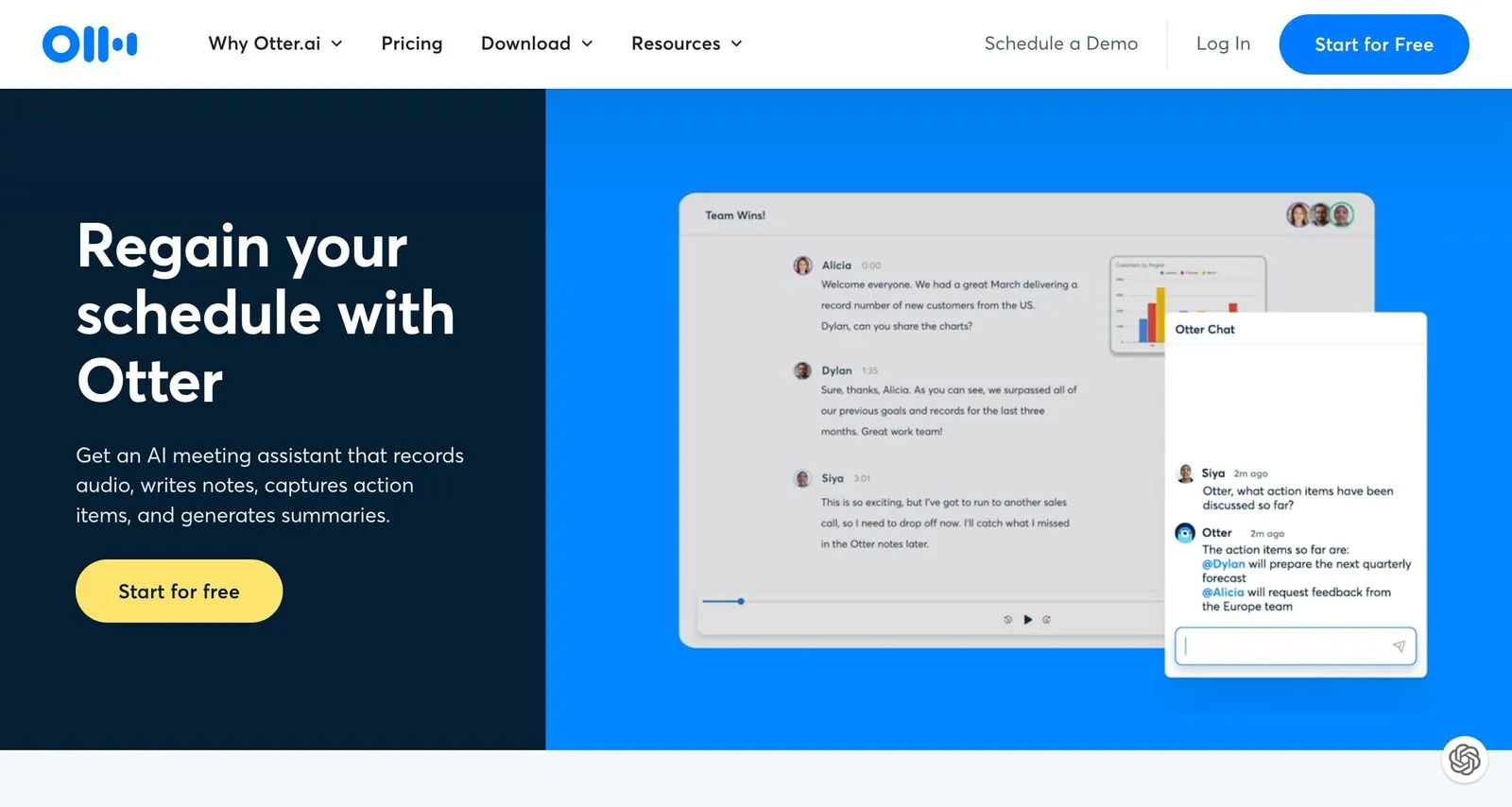
Otter AI: Transforming Meetings with Artificial Intelligence
Otter AI stands out in the world of videoconferencing software in 2024 thanks to its meeting assistant based on artificial intelligence. This revolutionary software offers an enriched meeting experience, both on a mobile application and on a PC, by integrating advanced transcription and note management features.
An AI Assistant for More Productive Meetings
Otter's AI assistant records meetings, writes detailed notes, and automatically generates summaries. This feature is essential for capturing the essence of discussions and ensuring that important information is not lost. Otter AI is particularly good at live transcription, allowing users to collaborate on transcripts in real time, add comments, and highlight key elements.
Convenient integration with Google and Microsoft calendars
Otter AI can connect to Google or Microsoft calendars, allowing meetings to be automatically recorded and monitored. This integration simplifies meeting management because Otter automatically takes care of recording and transcribing from the start of the meeting.
Price Options for All Needs
Otter AI offers several pricing plans to adapt to different user needs. The Basic plan is free, offering essential features for individual users or small teams. The Advanced and Pro plans, at €16.9 and €30.0 per month respectively, provide additional features tailored to the needs of professionals and businesses.
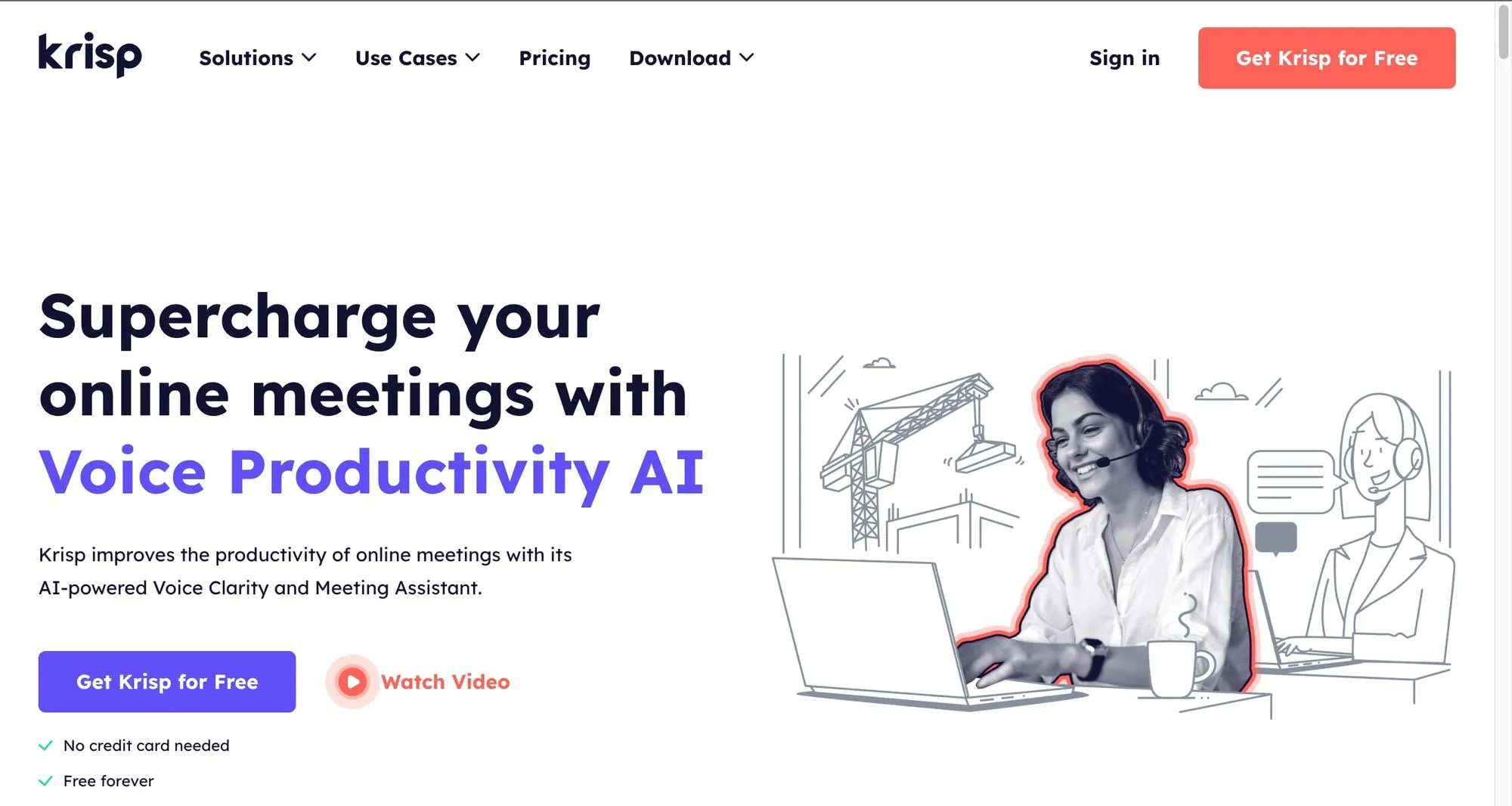
Krisp: Revolutionize the Audio Quality of Your Online Meetings
Krisp is positioned as an essential solution for improving the online meeting experience thanks to its advanced artificial intelligence technology. This software, designed for PC users, offers unique Voice Clarity and Meeting Assistance features, providing a clean and noise-free communication experience.
Advanced Noise Cancelling Technology
One of Krisp's key features is its ability to effectively remove background noise. Whether it's household noise, street noise, or unwanted echoes, Krisp ensures that your voice is heard clearly, without interference, during your online meetings. This technology not only improves call quality, but it also contributes to better concentration and more effective communication.
AI Meeting Support for Increased Productivity
Krisp goes beyond just improving audio. It integrates AI-based meeting assistance that provides automatic meeting transcripts and summaries. This feature is particularly useful for keeping track of important discussions and ensuring that key information is not lost.
Respect for Confidentiality and Data Security
Recognizing growing privacy concerns, Krisp processes voice data directly on the user's device, without transferring data to external servers. This approach ensures the confidentiality and security of user communications.
Flexible Pricing for All Needs
Krisp offers various pricing plans, ranging from the free Basic plan to the Pro plan at €12 per month. This pricing structure allows various users, from independent professionals to large companies, to benefit from its advanced functionalities according to their specific needs.
Comparison of Key Features of Video Conferencing Software
When it comes to choosing video conferencing software, understanding the key features offered by each platform is critical. Here is a comparison of the most important features:
- Audio and Video Quality: The clarity of calls is fundamental. Some software offers better video resolution and higher audio quality, which is essential for business meetings.
- Screen Sharing and Collaboration Tools: The ability to share screens and use virtual whiteboards varies from platform to platform. These tools are crucial for effective collaboration.
- Integration with Other Applications: Compatibility with other business tools like calendars, project management systems, and email platforms is an important factor.
- Security and Confidentiality: Security features, such as end-to-end encryption and waiting rooms, are critical, especially for businesses dealing with sensitive information.
- Capacity and Control of Participants: Limits on the number of participants and host controls (such as muting participants) vary by software.
- Recording options: The ability to record meetings and store these recordings is an important feature for many organizations.
How to Choose the Best Video Conferencing Software for Your Needs?
- Evaluate Your Needs: Determine which features are essential for your organization, such as participant capacity, security requirements, or integration with other tools.
- Consider Your Budget: Free software may be enough for basic needs, but if you need advanced features, consider a paid subscription.
- Test Multiple Platforms: A lot of software offers free trials. Take the opportunity to test their functionalities and usability.
- Read the Reviews and Feedback: Reviews from other users can give you insight into the reliability and performance of different software programs.
- Expect Scalability: Choose software that can adapt to the growth of your organization. Make sure it can handle a growing number of participants and integrate with more advanced tools if needed.
- Evaluate Compatibility: Make sure the software is compatible with the operating systems and devices your team uses.
- Prioritize Ease of Use: Easy-to-use software will encourage faster adoption among your team members.
- Security and Compliance: For businesses managing sensitive data, it is crucial to choose software that meets security and privacy standards, such as the GDPR.
By taking these various elements into account, you will be in a position to select the video conferencing software that best suits your specific needs, whether for simple internal communications or for complex and secure business meetings.






